
In 1987, shortly after arriving in Sweden, an acquaintance asked if I could contribute illustrations to a special issue on militarism published by the Center for Latin American Studies (CELA). The journal was distributed free of charge to libraries and other interested institutions.
I used a set of Staedtler Mars Matic 700 technical markers that my sister had given me in Chile. With these tools, which I had already used for several years, I began to draw, each line a thought. In the end, I completed around 50 hand-drawn illustrations, some of which are shown here.
In retrospect, it was an unexpected commission during a time of transition in my life. But those markers, that box, and even the colored inks I still have remind me of where I come from and how drawing helped me build a language when words weren't enough.
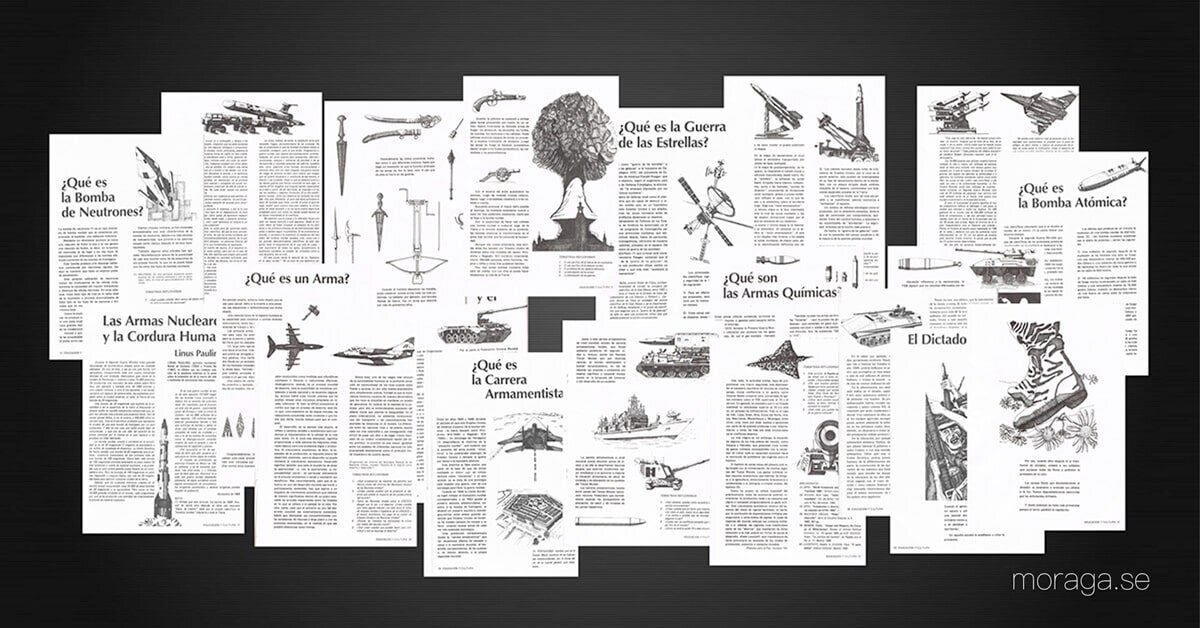

Recommended Comments
Join the conversation
You can post now and register later. If you have an account, sign in now to post with your account.
Note: Your post will require moderator approval before it will be visible.